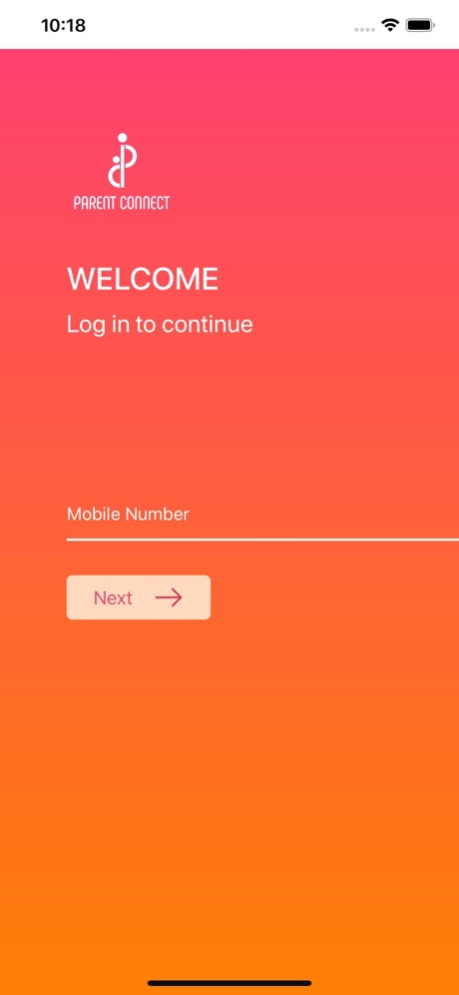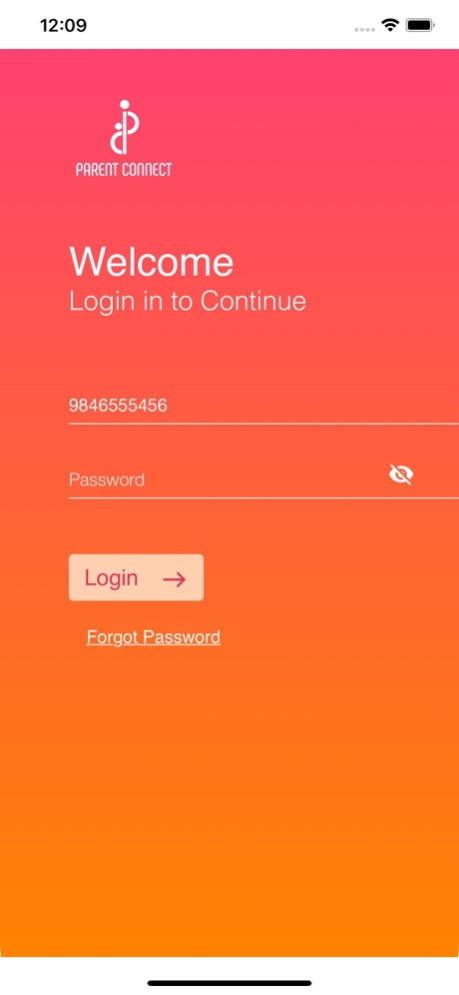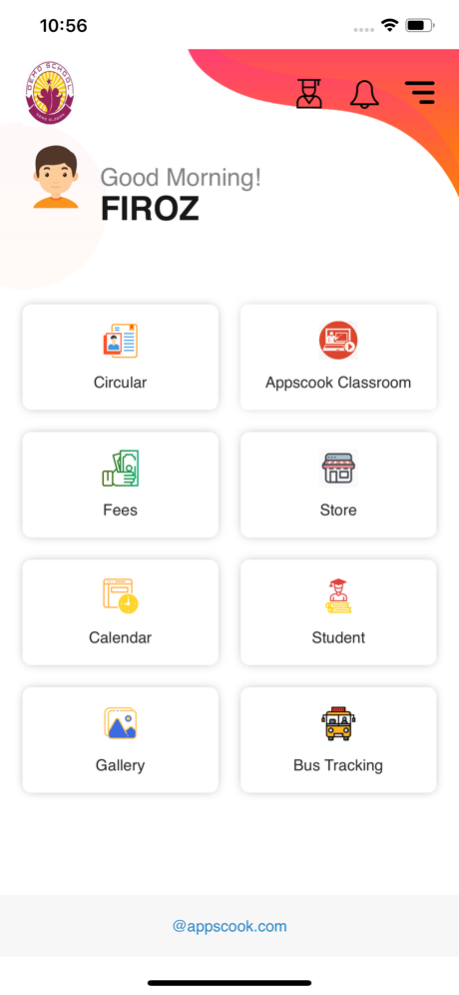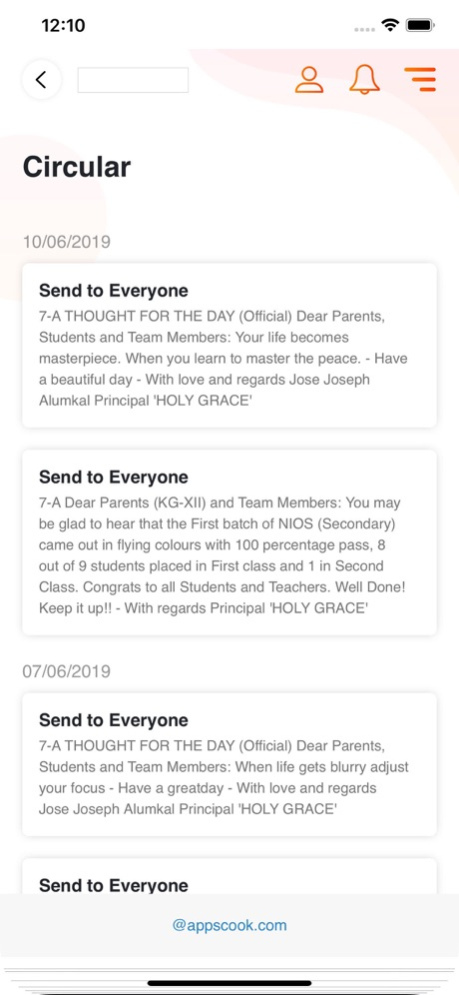APPSCOOK PARENT 1.1
Continue to app
Free Version
Publisher Description
The present day communication between Teachers (SCHOOL) and Parents happens only through the School Diary which will not work on emergencies, holidays and vacation. Appscook intends to fill this gap. Appscook takes great pride to present "The Parent Connect".
Effective communication between teachers and parents is a vital cog in a students life, ParentConnect provides the perfect platform where students career is molded enabling a constructive environment for their overall development.
No apprehensions about the safety of their children since they receive an immediate teacher authenticated absent alert if their child is absent in class
More involvement in the children's educational activities since they get messages from the school regarding their child's performance and activities day by day.
Reports on daily activities in school including notes from teacher, exam schedules, time table changes, fee reminders etc.
Knowledge of what the child does in School
Bus Start Alert allows hassle free morning and evening activities
Easy communication in case of emergencies like harthals, unscheduled holidays etc
NRI's can also avail this facility.
May 18, 2020
Version 1.1
- Improvement
Couple of new capabilities implemented
About APPSCOOK PARENT
APPSCOOK PARENT is a free app for iOS published in the Kids list of apps, part of Education.
The company that develops APPSCOOK PARENT is Appscook Technologies. The latest version released by its developer is 1.1.
To install APPSCOOK PARENT on your iOS device, just click the green Continue To App button above to start the installation process. The app is listed on our website since 2020-05-18 and was downloaded 1 times. We have already checked if the download link is safe, however for your own protection we recommend that you scan the downloaded app with your antivirus. Your antivirus may detect the APPSCOOK PARENT as malware if the download link is broken.
How to install APPSCOOK PARENT on your iOS device:
- Click on the Continue To App button on our website. This will redirect you to the App Store.
- Once the APPSCOOK PARENT is shown in the iTunes listing of your iOS device, you can start its download and installation. Tap on the GET button to the right of the app to start downloading it.
- If you are not logged-in the iOS appstore app, you'll be prompted for your your Apple ID and/or password.
- After APPSCOOK PARENT is downloaded, you'll see an INSTALL button to the right. Tap on it to start the actual installation of the iOS app.
- Once installation is finished you can tap on the OPEN button to start it. Its icon will also be added to your device home screen.